Computer Guy: HTML Tags
I'll put some links at the bottom of this posting that have all the details that I am going to just skip over. It's just that a topic like this could go on for a lot more than one post...heck one of the links is a book.
The quick basics:
- Web pages are made in a number of computer languages, but what you see in a web browser is called HTML (Hyper-Text Markup Language).
- It says Markup because there are little marks you can't see without knowing where to look.
- As someone writting a web page (or a comment), you can place markups (aka tags) in those little brackets to control how the text looks or add images, links and so on.
- The comments section on Blogger pages only allow certain tags. (b, i, and a.)
- b = bold
- i= italics
- a= anchor, or what you use to make a link to another page
- there is more to it than just typing the tag, you have to have a tag to close it...tell it when to STOP being bold, etc. I could get into it here, but the links I have provided go into that.
Dummies: Looking into Text and Tags
To see the HTML tags for this page, right-click off where there is no text or image and select "View Source". (Assuming you are using Windows and Internet Explorer. There are ways in other browsers and such, they tend to say view source, you'll just have to look around for it.) Note: This page uses something called style sheets and a little bit of javascript. So, it's a bit more complicated than just tags, but it is all stuff that a beginner can do with help...and patience. The web is full of resources on this far greater than I could ever be. Good ol' Google can show you the way.
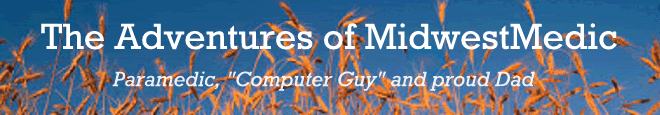


0 Comments:
Post a Comment
<< Home